Correct connection of ADSL devices
Connecting the ADSL device and the operation of the ADSL modem depends a lot on the home installation, especially when it comes to higher speeds. The telephone cable from the socket is plugged into LINE on the splitter. On the splitter, we have two connections at the output. A landline telephone or wireless telephone base is connected to the PHONE connector. Your ADSL device is connected to the ADSL MODEM connector
On the assumption that you have an additional telephone set in another room, in order to prevent ADSL interruption, it is necessary to install an additional splitter in the other room before the telephone set. This should be a simple procedure, but still, if you are not sure about the complete connection of the ADSL device, contact the experts in this field.
How to check the correct connection of the ADSL device?
If you experience interruptions in your Internet connection (broken connection) or a total interruption of the Internet, you can check the correct connection of the ADSL device. To begin with, at the moment of disconnection, look at the state of the DSL lamp on the modem. On some modems, this light is called ADSL. If that light starts flashing, it”s a sign that there”s a DSL sync break – a DSL signal break and that”s causing the break. If that light is not lit, there is no DSL signal on the modem and that is surely the cause of the problem. Since the DSL signal comes through the telephone cable from the DSLAM device through your home installation, the splitter to the modem, you should check that there is no problem with you. What must not happen in your home installation is the following: – You must not have a cable that is damaged, extended, glued, or stepped on. – Cables longer than 5m with a small wire cross-section should be avoided, as they introduce attenuation
Instead of this type of socket, install an ordinary – No device must be connected before the splitter
The introduction of ADSL connection is performed in the telephone exchange, while the connection of the ADSL device at the user is quite simple. Indeed, if the user has one telephone connection in the apartment or company, everything is finished in a few minutes – the cable leading from the wall is connected to the LINE input of the splitter, the existing telephone device is connected to the PHONE output of the splitter (be careful not to replace these two cables – After connecting to the computer, everything is ready to access the Internet. The problem arises if there are several telephones connected to the same line in parallel in the apartment or company. A natural solution, the installation of a splitter and ADSL modem in the room where the computer is located, can lead to problems. Such a configuration will make the Internet access work, but the other phone and fax will not work properly – there will probably be a hissing sound or even no recognizable signal. Furthermore, whenever one of those devices rings, the ADSL connection will most likely
What is the difference between a modem and a router?
A router separates but also connects two computer networks. It enables traffic between multiple computer networks, which is why a router is a network device. In simpler terms – the router in your household is connected to the Internet on one side, and to your private local network on the other. Thanks to it, you can connect multiple devices to the Internet, safely, since all routers have some form of integrated physical protection. An ADSL modem is necessary so that telephone traffic can take place smoothly over the telephone pair, if you use ADSL internet, or via a coaxial cable (cable internet). A modem is necessary so that you can connect to the Internet via a telephone pair or via a television coaxial cable. Mostly all the devices that you get after you decide on one of the services of the provider are actually a combination of several devices. So, when you get a device to access the Internet, it is usually a router and a modem at the same time, and recently it is also standard to serve as a WiFi AP. If you are not satisfied with the Internet connection device that you received, it is possible to replace it, but only with another device with the same capabilities. In other words, the ADSL modem is replaced by another ADSL modem. If you are changing the cable modem, you are replacing it with another cable modem.