What are the benefits of professional WiFi setup?
It sounds perfect in the description on the package or in the advertisement: it can be set up in just a few minutes without any problems. Unfortunately, the reality is often different and you need hours and often the help of others to actually get WiFi up and running. If you want to save yourself this stress, just call a professional who knows all the pitfalls and pitfalls and can therefore get your WiFi setup done in really no time.
What should you pay attention to when setting up a WiFi network?
 WiFi network setup To maximize the range of the WiFi signal, you should place the router as centrally as possible in your apartment. Make sure there is no microwave nearby – the rays can affect the WiFi. Connect the router, modem and power outlet according to the instructions provided and turn them both on! Most of the time, the lights can be used to show you if you have done everything correctly.
WiFi network setup To maximize the range of the WiFi signal, you should place the router as centrally as possible in your apartment. Make sure there is no microwave nearby – the rays can affect the WiFi. Connect the router, modem and power outlet according to the instructions provided and turn them both on! Most of the time, the lights can be used to show you if you have done everything correctly.
What are the advantages of WiFi?
Less than a decade ago, you had to drill holes in the wall and run cables to access the Internet in your office or other room. With WiFi you can now receive internet anywhere in your apartment without cables or holes in the wall – wireless internet extends even to the terrace, balcony and garden!
What preparations should be made before setting up a WiFi network?
In order to be able to successfully set up a WiFi network on your computer, the router must first be configured and the WiFi reception on the computer turned on. Another prerequisite for a smooth configuration is the correct connection of the WiFi router to the modem. Today, there are also devices that are both modems and WiFi routers at the same time, saving you this step.
What materials are needed to set up a WiFi network?
As soon as the router and modem are properly connected, all you need to set up a WiFi network is your computer, tablet, smartphone or other device with a WiFi adapter to which you want to receive a WiFi signal. On a PC or Mac, use the control panel or the included configuration program, or follow the instructions directly in the browser.
How long does it take to set up a WiFi network?
In theory, it takes a few minutes to set up a WiFi network. However, errors often occur, for example due to faulty modem cabling or configuration problems. So don”t be afraid to set aside an hour or two to set it up. If you can do it faster, you can use the remaining time to surf the web with the new WiFi connection.