Connecting the device to the home network
If you have a couple of computers, a printer, ADSL or cable Internet access, you want all the computers to be able to access the Internet and the printer, and that you can transfer data between those computers. Depending on the hardware at your disposal, there are two solutions for connecting the device to the home network: – A router that has a greater or equal number of LAN ports than the number of computers – If you have e.g. A switch is always a better option, because the hub broadcasts everything it receives on one port (broadcasts to all other ports), while the switch knows exactly (by MAC address) which device is on which port, which reduces unnecessary data transmission on the network itself. – Single-port modem – The first variant is enabling
What is a home network for?
A typical home network today serves a large number of devices: computers, phones, tablets, game consoles, maybe TVs and other tech devices. Some of them are connected with a network cable, and some are wireless. And at the very heart of that system is a modem or router that represents the connection between the outside Internet world (Wide Area Network – WAN) and the home network (Local Area Network – LAN). Home networks are primarily used for Internet access, but their potential is significantly greater. A network printer can be set up that will enable printing from all devices, or a network server that you can access from every computer in the house. Once a network is in place, we can make the most of it and optimize it to be faster and more efficient.
Home network testing
Whether you”re a professional or a home user, it”s important that your home network operates as close to the limits of its hardware capabilities as possible. And in order to determine that, it is necessary to know what its actual speed is, as well as the range of the wireless signal. When it comes to testing Wi-Fi speed and quality, there are mobile apps that provide a lot of very useful information that can help you assess the health of your wireless network. For starters, you can select the wireless signal you”re picking up at a specific location and see its strength. Find yours among the available networks, walk around the house and monitor the signal strength on the screen. As long as the pointer is in the green part of the scale, the signal is of good quality. If it falls somewhere in the yellow part of the scale, you need to think about how to strengthen the signal there, and if the pointer is in the gray part of the scale, consider that the wireless signal from your router is practically not available at that location; if it is available, it is poorly usable.
Home network protection
 Home network In order for the router to function optimally, it is necessary to set a few more details on it. One of them is home network security. We”ll start with the simplest things, such as the password to access the router. As you know, most routers come with a predefined administrator password, which is usually admin or root. If you haven”t already done so, be sure to change this password. Also, add a password for Wi‑Fi network access and turn on WPA‑PSK2 protection with AES encryption. An additional level of protection can be turning off the SSID broadcast (SSID broadcast). In this way, the router will become invisible in the ether and unknown people will be prevented from trying to connect to it. Another useful option is to turn on the MAC filter. It will allow access to the router only to devices whose MAC addresses are in its database. Here, however, we should pay attention to one small thing. Cheaper routers are usually limited to 20 or even only eight MAC addresses that they can remember, so if you have multiple devices accessing the network, you”ll need to get a better router or switch some of the devices to Ethernet. For professional home network setup, contact the experts at bellcom.rs.
Home network In order for the router to function optimally, it is necessary to set a few more details on it. One of them is home network security. We”ll start with the simplest things, such as the password to access the router. As you know, most routers come with a predefined administrator password, which is usually admin or root. If you haven”t already done so, be sure to change this password. Also, add a password for Wi‑Fi network access and turn on WPA‑PSK2 protection with AES encryption. An additional level of protection can be turning off the SSID broadcast (SSID broadcast). In this way, the router will become invisible in the ether and unknown people will be prevented from trying to connect to it. Another useful option is to turn on the MAC filter. It will allow access to the router only to devices whose MAC addresses are in its database. Here, however, we should pay attention to one small thing. Cheaper routers are usually limited to 20 or even only eight MAC addresses that they can remember, so if you have multiple devices accessing the network, you”ll need to get a better router or switch some of the devices to Ethernet. For professional home network setup, contact the experts at bellcom.rs.